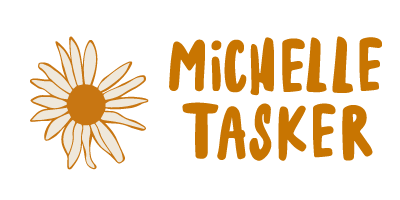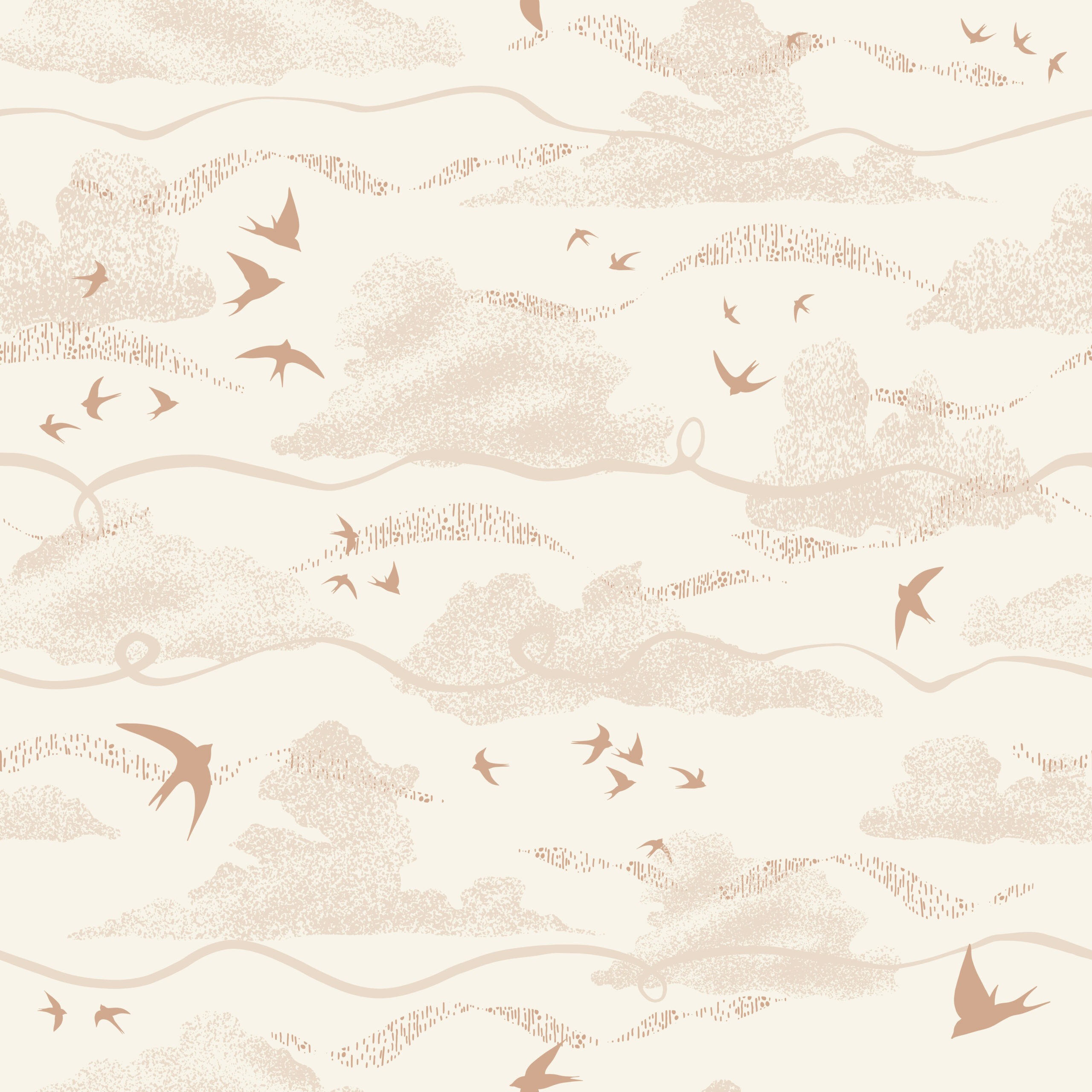Hi! I’m Michelle,
I’m a nature obsessed, planet loving, tree hugging artist and pattern designer from Canterbury, UK.
I infuse nature’s goodness into my art and designs through shapes, colours and textures found in the countryside and coast where I live.
My art and designs bring that natural nourishment to people, place and things.
Get in touch @ michelle@michelletasker.co.uk


JOIN MY NEWSLETTER
Stay Connected
Keep up to date with the Studio Journal and be the first to here about new pattern collections, products and art.